How to upload audio to us
If you would like to upload your programs to us, reach out to Radio@biblebroadcast.net and we will set you up with credentials to our file manager.
We add programs on sunday night , If you would like your program or track to air the next week, we request that you have it uploaded by 5pm central time on Sunday ( Contact radio@biblebroadcast if this is a problem ).
Please make sure your files have been tagged with ID3 Tags before uploading: See Here
Once you have your credentials and your files have been tagged – you can visit http://ftp.biblebroadcast.net
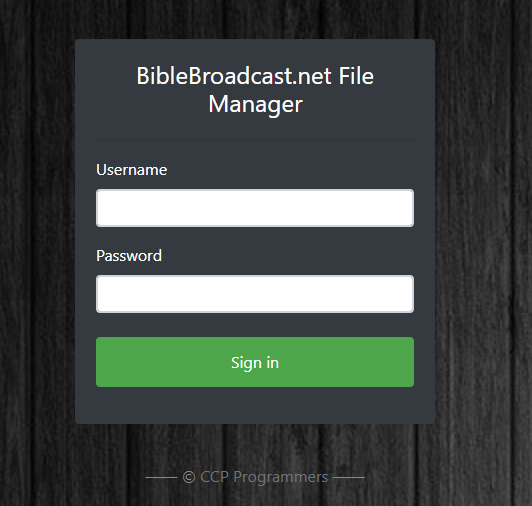
Once you are logged in you can manage your files here – If you would like to upload files click the “upload” link in the upper right hand corner
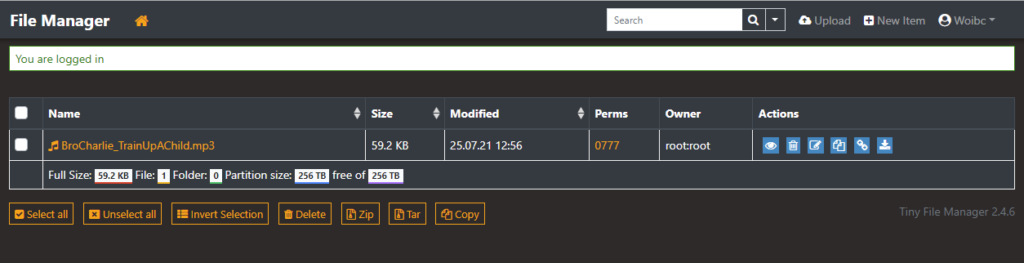
You can then drag the files into the white box to upload – You can upload 20 files at a time ( max 75MB each)
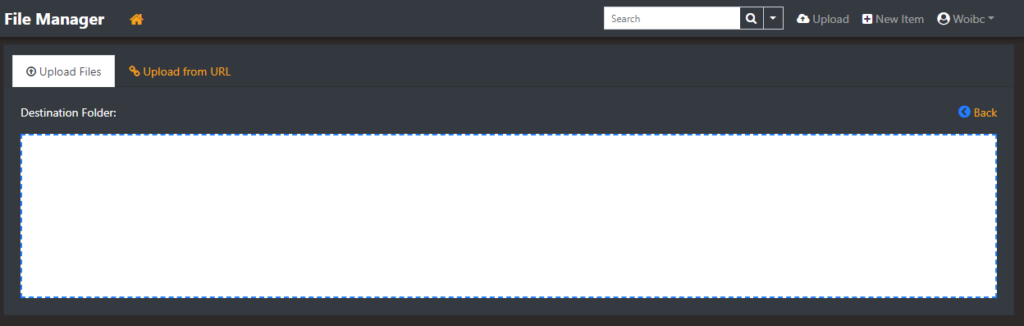
Please let us know when you have uploaded a track or episode and we will add it to the radio.